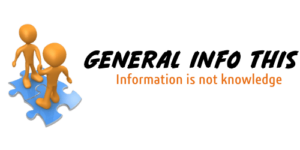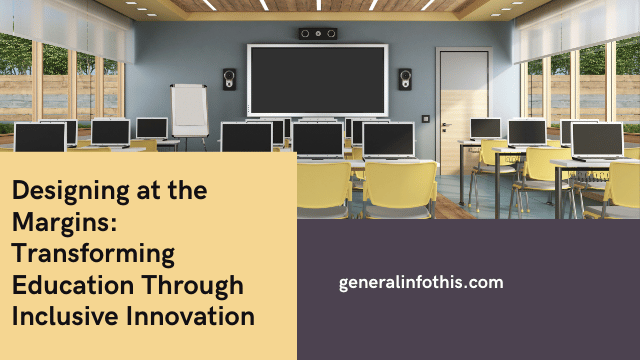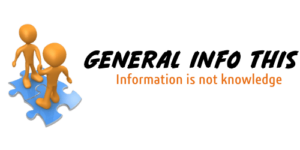One of the biggest conveniences of modern banking is the ability to do everything online, and it’s no different with your savings account! If you’re looking to open an account without the hassle of having to go to a bank, then you’ve come to the right place!
In this comprehensive guide, we’ll walk you through all the steps you need to take to open your account online, so let’s get started!
Choose Your Type of Account:
The first step you need to take for your account opening online is to choose the type of account that best suits your needs. Most banks offer a variety of savings account options tailored to different customer requirements. Whether you’re a student, a working professional, or a senior citizen, there’s a savings account designed just for you.
When choosing your account type, consider factors such as minimum balance requirements, interest rates, and additional benefits. For example, if you’re a student, you may want to look for an account with no or low minimum balance requirements and special discounts or offers for students. On the other hand, if you’re a working professional, you may prioritise bank saving accounts with high interest rates or complimentary insurance coverage.
Take some time to research the various types of accounts offered by different banks. You can visit the websites of different banks or use online comparison tools to compare features and benefits side by side. Once you’ve identified the account that meets your needs, you’re ready to move on to the next step.
Gather All Your Documentation:
Before you begin the online application process, make sure you have all the necessary documentation handy. Typically, you’ll need the following documents:
- Proof of identity: This could be your Aadhaar card, passport, driving licence, or any other government-issued photo ID.
- Proof of address: You can use documents like your Aadhaar card, utility bills, rental agreement, or voter ID card as proof of address.
- Passport-sized photographs: Most banks require passport-sized photographs as part of the account opening process.
- PAN card: Your PAN card is essential for income tax purposes, so make sure you have a copy ready.
Having these documents readily available will streamline the account opening process and prevent any unnecessary delays. Ensure all your documents are valid and up to date before proceeding to the next step.
Fill Out the Online Application:
Once you’ve selected the type of account you wish to open and gathered all the required documents, it’s time to fill out the online application form. Visit the website of your chosen bank and navigate to the section for opening a savings account.
You’ll be prompted to provide personal details such as your name, date of birth, contact information, and PAN number. Additionally, you’ll need to upload scanned copies of your identification and address proof documents. Some banks may also require you to provide additional information, such as your occupation, annual income, or existing bank account details.
Double-check all the information you’ve entered before submitting the application. Any errors or discrepancies could lead to delays in account activation. Once you’ve reviewed and submitted your application, you’ll receive a confirmation email or SMS from the bank acknowledging receipt of your application.
Add Funds to Your Account:
Once you have successfully submitted your online application, the next step is to add funds to your new savings account. Most banks offer multiple options for adding funds, including online transfers from another bank account, debit card payments, and even cash deposits at designated ATMs.
Choose the method that is most convenient for you and follow the instructions provided by the bank to complete the transaction. If you’re transferring funds from another bank account, make sure to use the correct account details provided by the bank to avoid any delays or complications.
Once the funds have been successfully credited to your account, you’ll receive a confirmation email or SMS from the bank. Depending on the bank’s policies, your account may be activated immediately, or there may be a waiting period before you can start using your account.
Start Using Your Account:
Congratulations! You’ve successfully opened a savings account online. Now it’s time to start enjoying the benefits of modern banking. You can use your new account to deposit money, withdraw cash, pay bills, transfer funds, and much more, all from the comfort of your home or office.
Remember to regularly monitor your account activity and keep track of your balance to ensure that you’re meeting any minimum balance requirements and maximising the benefits offered by your chosen account. Take advantage of online banking features like mobile banking apps, internet banking portals, and SMS alerts to stay informed about your account status and transactions.
Some banks offer additional services such as investment options, insurance products, loan facilities, and enhanced bank savings account interest rates based on the funds present in the account. Explore these offerings to see if there are any that align with your financial goals and needs.
Conclusion
Opening an account online is a simple and straightforward process that can save you time and effort. By following the steps outlined in this guide and choosing the right account for your needs, you’ll be well on your way to achieving your financial goals. So why wait? Start your journey towards financial security today!